Multi-languages: English, Russian, German, Polish, Spanish, Portugal, Italian, Turkish, France, Arabic, Korea and others..
Version: V1.0.6 (Latest always!)
System updates: Available
Internet connections: Available
Warranty: 12 months
Manufacturer: Xhorse

Mini OBD Tool Main Functions:
- Immo programming
- Vehicle Diagnosis(Not yet open)
- Tire Pressure Light Reset(Not yet open)
- Throttle Program(Not yet open)
- Maintenance Light Reset(Not yet open)

Mini OBD More Functions:
- Battery Programming(Not yet open)
- KM Correction(Not yet open)
- Steering Angle Calibration(Not yet open)
- Key code learning(Not yet open)
- EABS Programming(Not yet open)
- Remote manual programming(Not yet open)

Xhorse APP Mini OBD Tool Functions list :
- Immo Programming
- 8A immo box all key lost
- Collect testing Data
- Self-query password
- Maintenance light reset
- Throttle program
- TPMS
- Steering Angle Programming
- More Functions
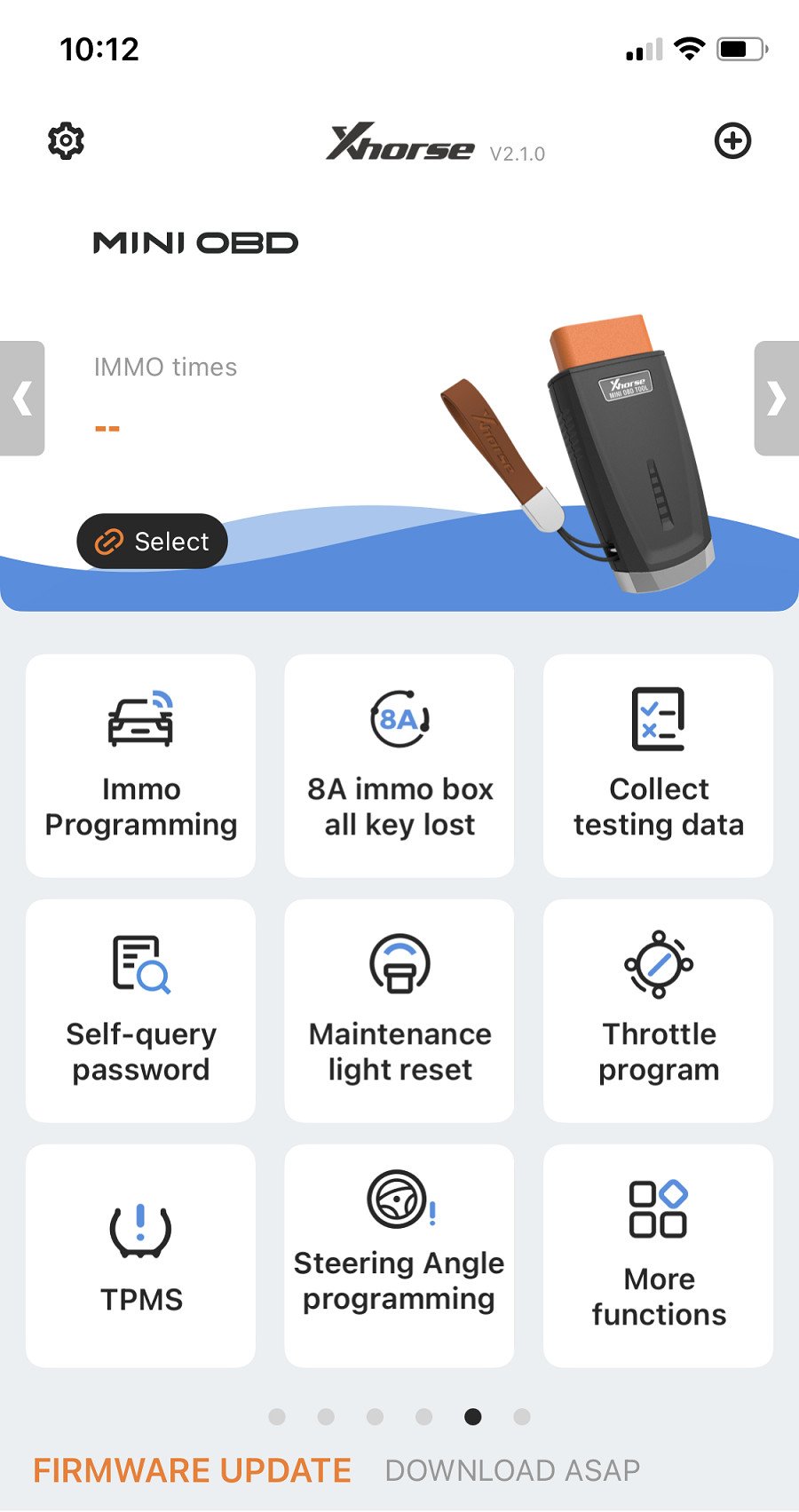
Now just Immo Programming Function,8A Immo All key lost (Iphone no support 8A) and Collection Testing Data Function Release
Other functions are under development, will release in the future.
VVDI MINI OBD Tool IMMO Program Function:
Support reading vehicle data (immobilizer, remote, and transponder, etc) while MINI OBD TOOL is plugged into the car.
The vehicle data will be directly displayed on the KEY TOOL MAX screen/smartphone, and used to instantly generate transponders and remotes.

How to Connect Mini OBD with Key Tool Max?
There are 3 ways for Key Tool Max connect to MINI OBD TOOL:
1–USBTYPE-C cable
2–WIFI
3–Bluetooth
1) Click on the [Select] on the HOME page,available device will be shown on the screen,choose device to connect according to Serial Number
2) Software will detect current device with software interface connection status,WLAN connection status and WIFI connection status.

VVDI KeyTool Max & Mini OBD Tool Update steps:
Update need around 10 minutes, ensure device with enough power at least remain more than 20%.
Don’t press Power button while update.
1.Firmware update. Download the Xhorse Upgrade Kit.
Install it on PC, make sure Internet-connected online.
2. Connect white USB cable provided on Mini OBD Dongle to PC USB.
Or connect mini obd tool with vvdi key tool max to update firmware.
Connect WIFI ensure internet is good.
The upgrade kit will Auto Detect your device and update to the next version.




